Domain Control Panel
Transferring Domain Names to Web Circuit India Services
Step. I. Login to your control panel. Click on the 'Manage orders' > 'Transfer Domain' menu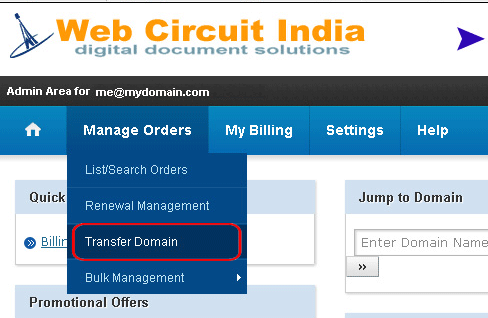
Step. II. Now you are redirected to domain transfer section of http://shop.webcircuitindia.com/. Enter the domain name and select its extension (1). Enter the 'Transfer Secret' or 'EPP Auth Code' obtained from the existing domain registrar. Click enter key
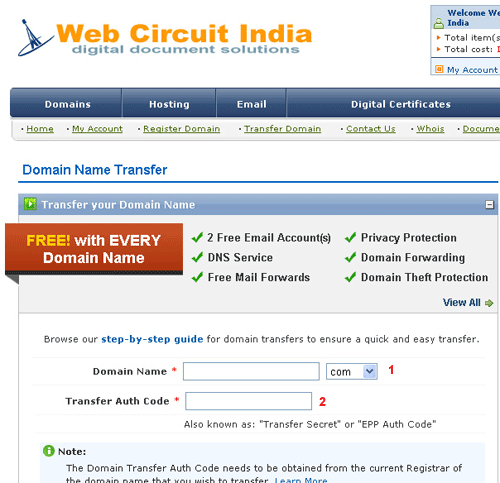
Step. III. 'Domain Owner' Information appears. You can edit these information by clicking on 'Edit link' (1) . You can change Technical, billing details by clicking on the link (2)
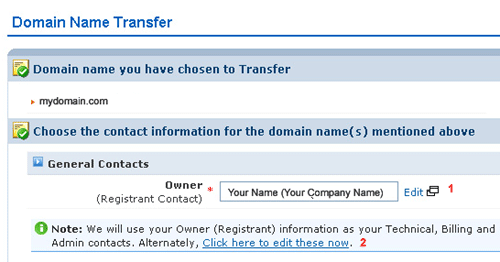
Step. IV. 'Shopping cart' page appears. Select the 'No Spam Policy' check box(1) and then click on ' Proceed Payment' button.
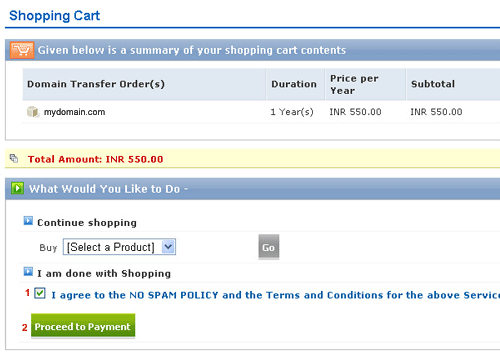
Step. V. If you haven't sufficient fund in your account, You can pay the amount to our SBT account by online. After making the payment please call us or send a mail to us with the payment details such as bank name, branch or UTR Number.
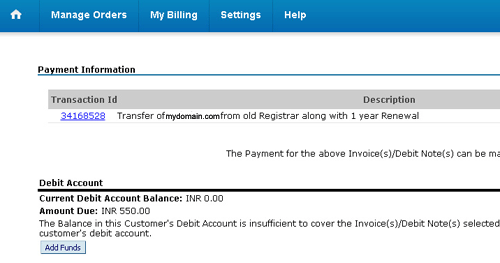
Related articles
- Transfer under the same registrar
- Supported TLD's
- What is transfer authorization code?
- Why does the domain transfer failed?

 Note: If the domain is registered any of the resellers under Direct i, you can directly transfer it to your new account domain.webcircuitiindia.com without any payment.
Note: If the domain is registered any of the resellers under Direct i, you can directly transfer it to your new account domain.webcircuitiindia.com without any payment. Do not Transfer the domain name to another Registrar, during the 45 day Auto Renew Period immediately after the Expiry Date of the domain name.
Do not Transfer the domain name to another Registrar, during the 45 day Auto Renew Period immediately after the Expiry Date of the domain name.



 Guest |
Guest |