MS SQL
Restore MS SQL database from Website Panel
Step. 1. Upload the backup file from your PC or local server to /mydomain.com/data/ folder of the server via FTP. (here mydomain.com is your actual domain). Step. 2. Sign into your WebSitePanel , Click on the Databases icon and select SQL Server 2008.
Step. 3. Select the database you want to Restore
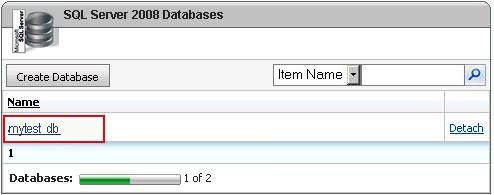
Step. 4. "SQL Database Properties" page appears, expand the Maintenance Tools option then click on 'Restore' button
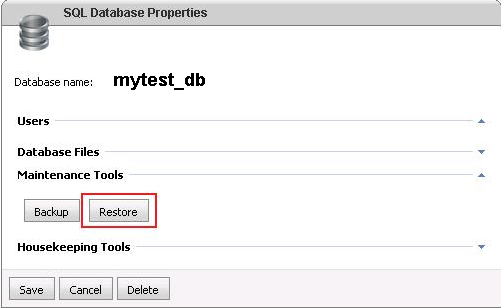
Step. 5. 'Restore SQL Database' page appears.
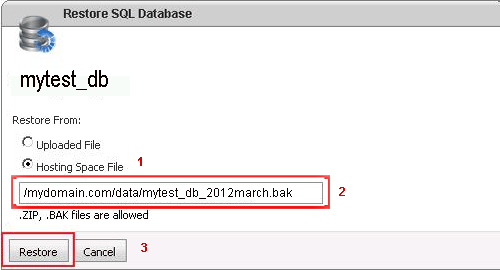
- Select the Hosting space file option button
- Select the folder that your database file has been uploaded and open it. (usually /mydomain.com/data folder).
- Click 'OK' Button
Related articles
- Restore MS SQL db via Microsoft SQL Server 2008 Management Studio Express
- Backup MSSQL database from Website Panel
- FAQ on MS SQL




 Guest |
Guest |