MS SQL
How to change database user passwords in WebistePanel
Step. 1. Sign into your WebSitePanel, Click on the Databases icon and select MS SQL 2008.
Step. 2. Click on the specific user name listed under the "SQL Server 2008 Logins"
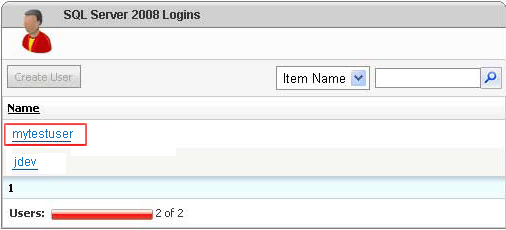
Step. 3. "SQL User Properties" page appears, in this you can delete the user or change the password or the databases this user appears in. After the changes click on 'Save'
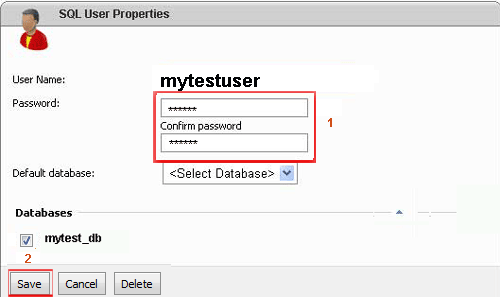
Related articles




 Guest |
Guest |