MyWebMail
Change Password
Step. I. Login to the webmail interface, At the top of the page, click on Settings.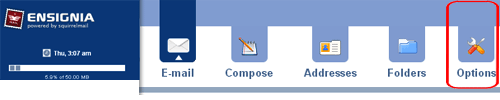
Step. II. On the settings page, click on the Change password.
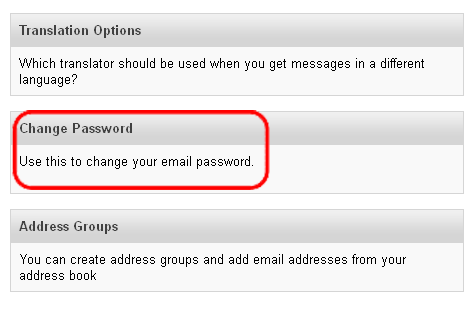
Step. III. Enter your existing password (1) and a new password of your choice (2 & 3). Finally click on 'Submit' button(4)
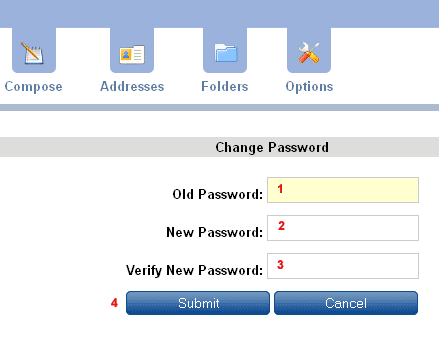
Related articles




 Guest |
Guest |