MyWebMail
To add recipients using the Personal Address Book
Step. I. Login to the webmail interface, Click on the Compose button to go to the email composition page.
Step. II. click on Addresses to open the Personal Address Book.
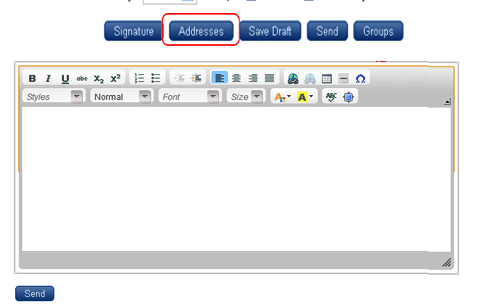
Step. III. Personal address book appears. Select the check box next to the recipient and that recipient will be placed in the appropriate field in the email. i.e. If you select the check box next to BCC, the recipient will be placed in the BCC field. When you are finished making your selections, click 'Use Addresses' button. You will be returned to the message form.
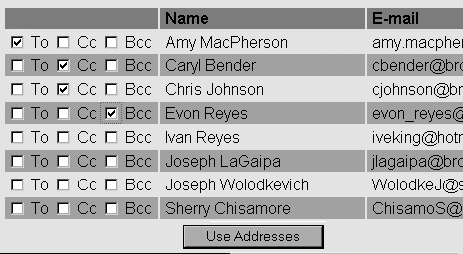
Related articles
- Login to Your Account
- To add an entry in Personal Address Book
- To edit/delete an entry in the Personal Address Book
- Import existing contacts from your computer.
- Export contacts from your address book




 Guest |
Guest |