Plesk Panel
Managing an application pool
Step. 1. Login to Plesk control panel, and go to "WebSites and Domains".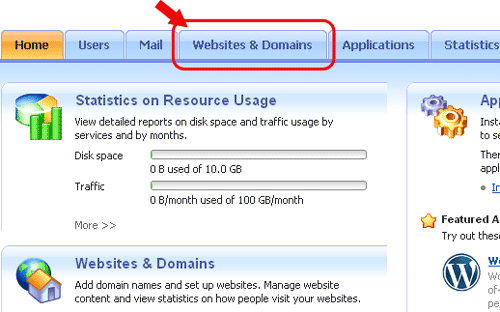
Step. 2. Click on "Show Advanced Operations".
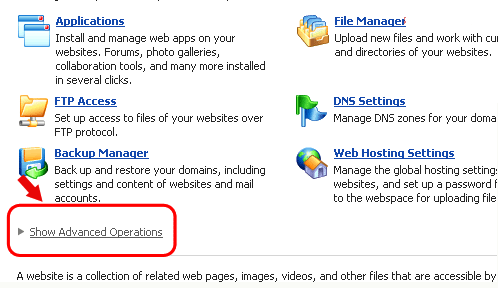
Step. 3. Click on "Dedicated IIS Application Pool".
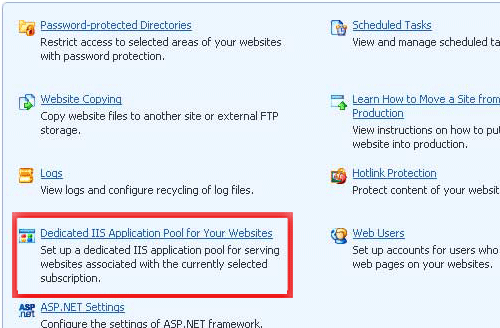
Step. 4. 'IIS Application Pool page' appears. Click Switch On (1). To limit the amount of CPU resources that this application pool can use, select the Switch on CPU monitoring checkbox(2) and type a number in percents into the Maximum CPU use (%) box. and Click OK.(3)
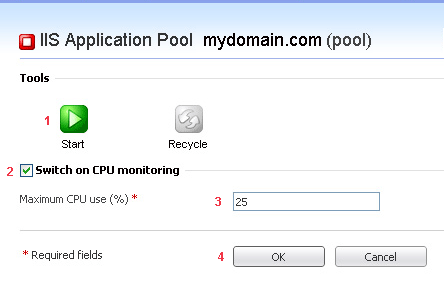
To restart all applications running in the application pool:
Follow the steps 1 to 3. 'IIS Application Pool page' appears. Click Recycle.
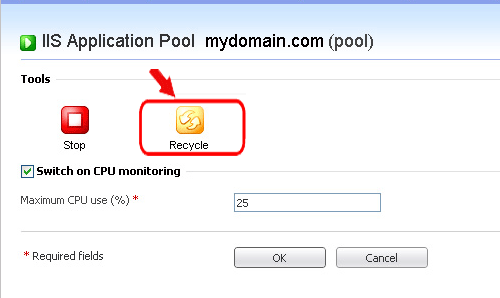
To stop all applications running in the application pool:
Follow the steps 1 to 3. 'IIS Application Pool page' appears. Click Stop.
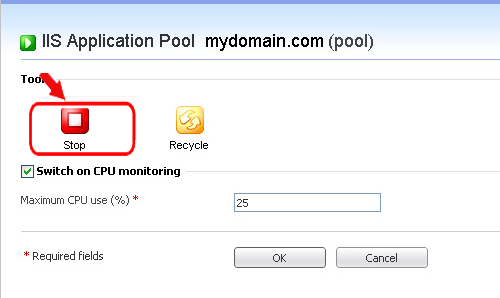
Related articles

 Click Recycle. Button to restart all applications running in the application pool
Click Recycle. Button to restart all applications running in the application pool



 Guest |
Guest |