Plesk Panel
Deleting additional FTP accounts
Step. 1. Login to Plesk control panel, and go to "WebSites and Domains".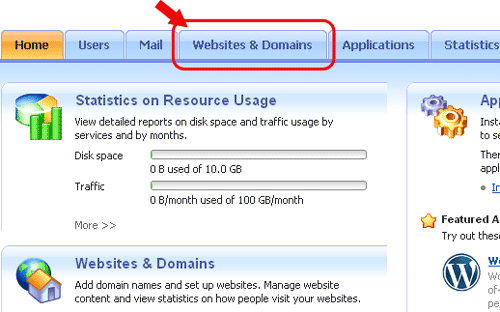
Step. 2. Click on "FTP Access"
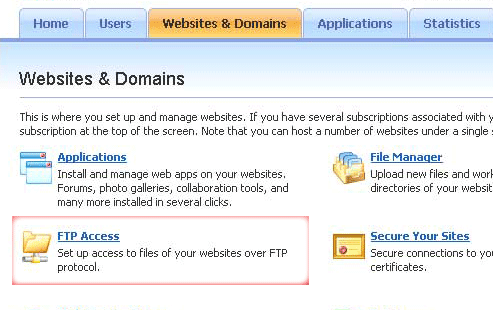
Step. 3. 'Management of Additional FTP accounts' pages appears, select the checkbox corresponding to the FTP account you want to remove and click Remove.
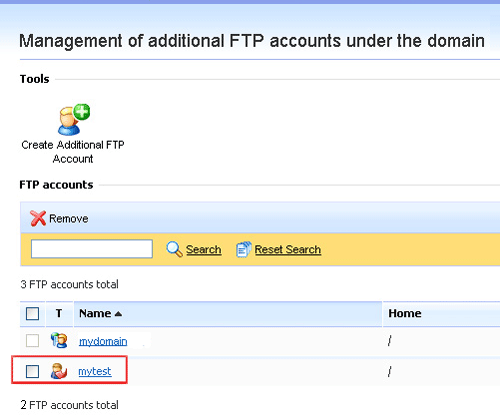
Step. 4. Confirm removal and click OK..
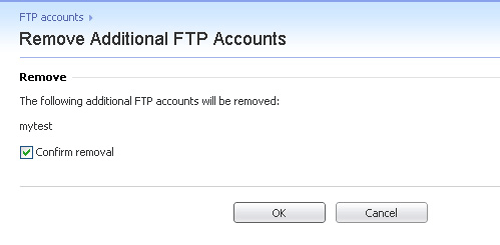
Related articles




 Guest |
Guest |