Web Mail (Premium)
Import existing contacts from your computer.
Step. I. Login to the webmail interface, At the top of the page, click on Address Book.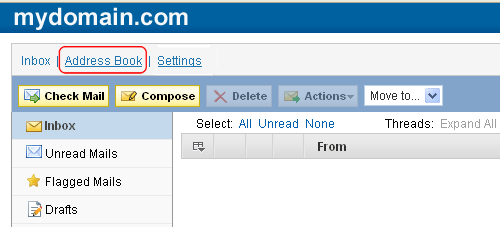
Step. II. On the Address Book Page, Click on 'Import Contact' button.
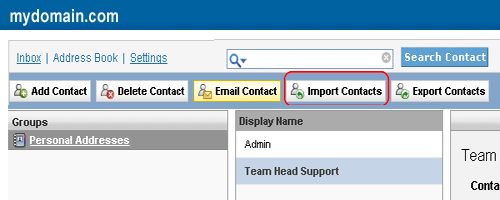
Step. II. 'Import Contact' page appears. Upload the vcard data file to your account by click on 'Browse; (1) and select the saved file. Click on 'Import' (2) button. You can Replace the entire address book with the new data by selecting 'Replace the entire address book' check box
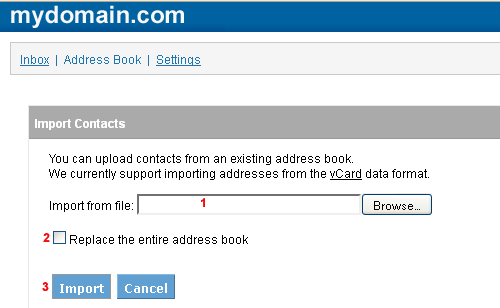
Related articles




 Guest |
Guest |