Premium Mail CP
Reset Password From Dashboard
Step. I. Login to Premium Mail Control Panel. Click on the link 'Manage Users / Accounts'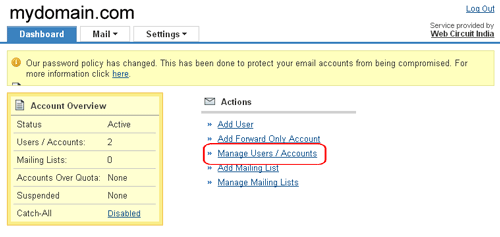
Step. II. 'Manage Users/Accounts' page appears. Click on the User Name or the Edit link of the user you want to reset the password.
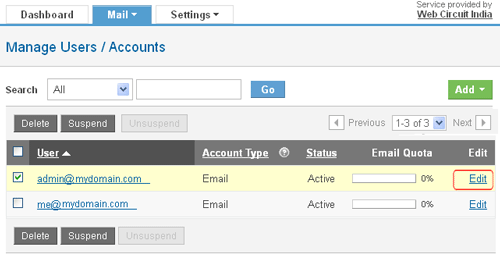
Step. III. User/Account Management Page appears. Click on the link 'Reset Password'
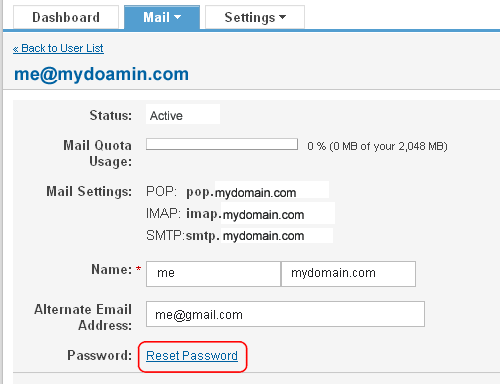
Step. IV. 'Reset Password' page appears. Click on 'Reset Password' button
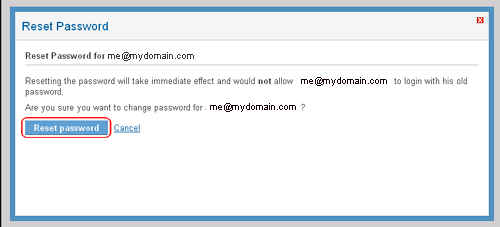
Step. V. The password will be reset for that user. The confirmation message and the new password is shown in that blob. An email is also sent to the alternate email address defined in the settings of that user account.
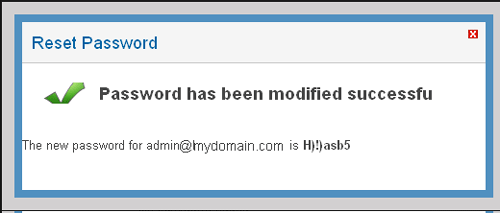
Related articles




 Guest |
Guest |