Premium Mail CP
Track Sent Mails
Step. I. Login to Premium Mail Control Panel. Click on the 'Mail' tab and click 'Track Sent Emails' from the listed menu.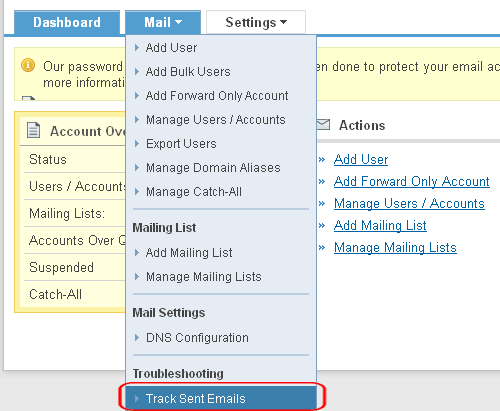
Step. II. 'Track Sent Emails' page appears. Select the Delivery status (1), and enter 'From address' of the e-mail (2) and 'Sent to' address (3). Select the period(4) and Finally click on the 'Filter' button(5).
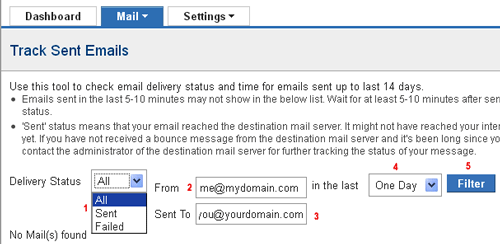

 You can use this tool to check email delivery status and time for emails sent up to last 14 days.
You can use this tool to check email delivery status and time for emails sent up to last 14 days.



 Guest |
Guest |