Premium Mail CP
Cancel the Suspension of an account
Step. I. Login to Premium Mail Control Panel. Click on the link 'Manage Users / Accounts'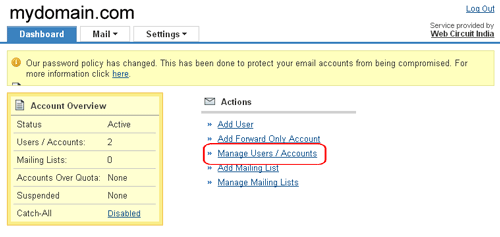
Step. II. 'Manage Users/Accounts' page appears. Select the check box for the accounts(s) which have to reinitiate..(1). Then click ' Un Suspend' button(2)
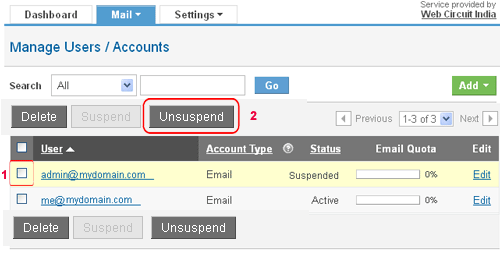
Step. III. Now the 'Status' for the account/user become 'Active'
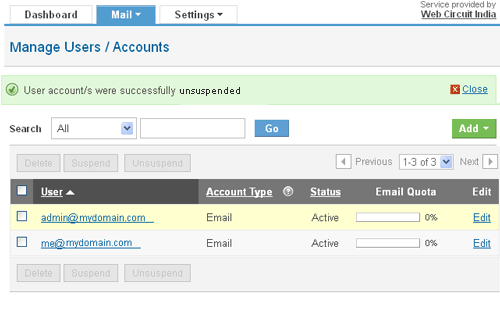
Related articles
- Accessing the Premium Mail Control Panel (CP)
- Suspend an Email User Account
- Delete an Email User Account




 Guest |
Guest |