RoundCube Webmail
Compose a Message
Step. I. Login to the webmail interface, Click on the Compose button to go to the email composition page.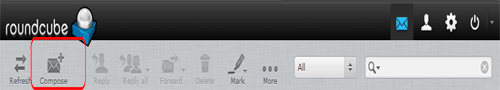
Step. II. Enter the recipients e-mail ID(s) in the To field(1).
The address link will allow you to add addresses to the To: CC: (2) or BCC:(3) fields from your address book or you can enter the desired e-mail ids.
You can optionally add Reply-To addresses(4) and FollowUp To addresses(5)
Enter the subject of your mail in the 'Subject' text box (6).
In the content editor area (7), You can use the online Rich Text editor (8) for formatting the text.
You can do spell check (9), add signature (11) and also add attachments to your email on this page(10). After all this you can either save this as draft by clicking on the 'Save' (13) or Send directly to the recepients by click on 'Send' (12) button
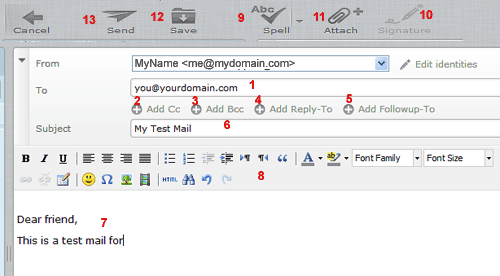
Related articles




 Guest |
Guest |