Squirrel Mail
To edit/delete an entry in the Personal Address Book
Step. I. Login to the webmail interface, At the top of the page, click on 'Address book' icon.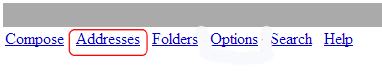
Step. II. Address book page appears with a list of address and other management features.
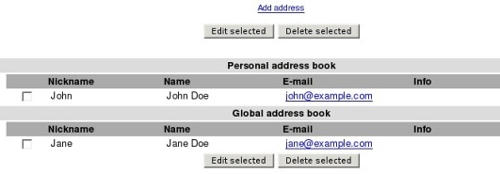
Step. III. Go to the address book list. Click the check box next to the entry you want to edit and click Edit selected.
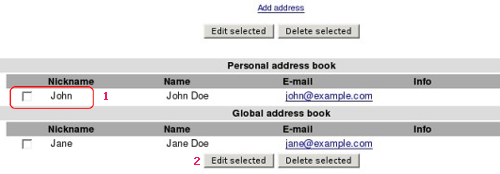
Step. IV. The Update Address screen will appear. Make the necessary changes and click Update address
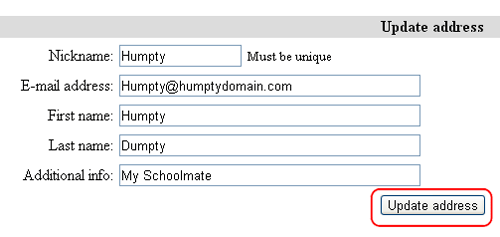
Step. V. Click the check box next to the entry you want to delete (1) and click Delete selected (2). The entry will be deleted.
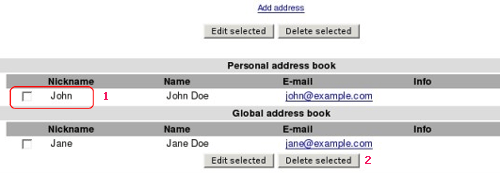
Related articles




 Guest |
Guest |