Turn Off Friendly HTTP Error Messages in IE (Internet Explorer)
By: Team (Support) Posted on: March 9, 2011HTTP errors are sent to your web browser from a website in response to a request to view a webpage. If the webpage cannot be displayed, Internet Explorer will display either the actual error page sent by the website or a friendly error message built into Internet Explorer. The friendly messages always shows 'The page cannot be displayed.' then further down the screen you have the generic error 'HTTP 500 - Internal server error'.
While checking your own script from a remote or local server, the friendly error message can not show you the exact problem. In such cases you have to disable Friendly HTTP Error Messages in your internet explorer. For this select 'Tools' and then 'Internet options' from the menu at the top of Internet Explorer
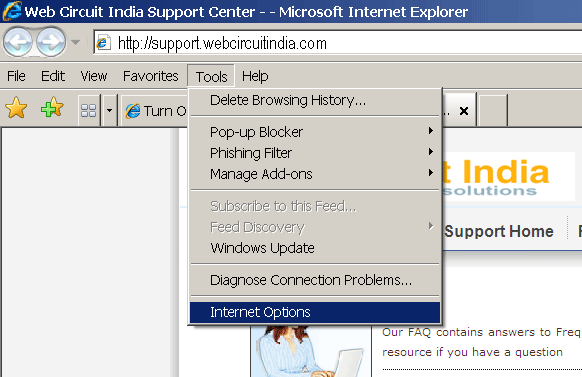
Once the 'Internet Options' Dialog box opens you want to choose the 'Advanced' tab. Look down the list for 'Show friendly HTTP error messages' and uncheck the tick box for it followed by the 'Apply' button at the bottom of the dialog box.
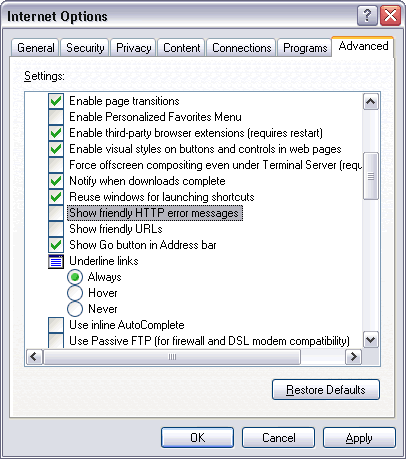
Now you should be able to get what the error instead of 'The page cannot be displayed. - HTTP 500 - Internal server error' .
A Technical blog for Website Owner's
Categories
- Browsers (5)
- Domain (4)
- Email (7)
- Hosting (3)
- Internet (1)
- Localhost (18)
- Miscellaneous (2)
- Offers (2)
- Web Design (4)



 Guest |
Guest |