C Panel
Checking delivery status of a mail by webmail interface
Step. 1. Type the url http://webmail.mydomain.com in address bar of your browser and click enter. Now the Web mail login page appears on your screen. Enter your user name (1) and password (2) in the respective text boxes. Finally Click 'Login' (3)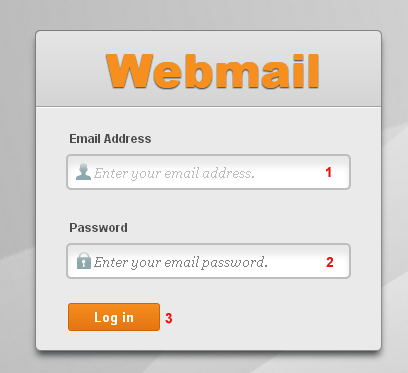
Step. 2. Now the Web mail selection page appears. Click on 'Email Trace'
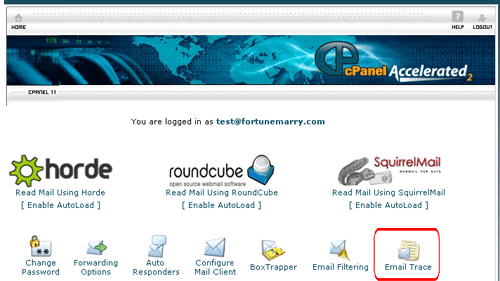
Step. 2. 'Email Trace' page appears. Enter the recipient's email address you wish to trace in the search box (1) and Click 'Run Report' (2) to show the Delivery Report table and the Email Server Trace diagram.
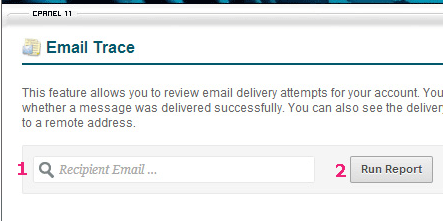
Step. 3. The Delivery Report table - Results for your query are sorted into the following columns
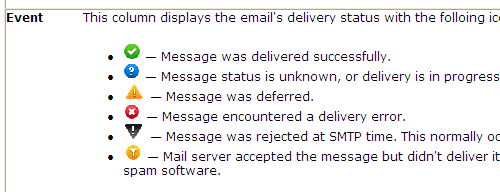

 This feature allows you to review details about email delivery attempts for your account. You can also trace an email's delivery route using this feature. These can be useful for locating problems with email delivery.
This feature allows you to review details about email delivery attempts for your account. You can also trace an email's delivery route using this feature. These can be useful for locating problems with email delivery.



 Guest |
Guest |