Domain Control Panel
Understanding the Status of a Domain Name Transfer
Upon successfully placing a Transfer Request and its payment, your domain name's Transfer action will initiate. You can easily track the status of your domain name's transfer by the following these steps:Step. I. Login to your control panel. Enter the domain name in the 'Jump to Domain' text box and press enter key.
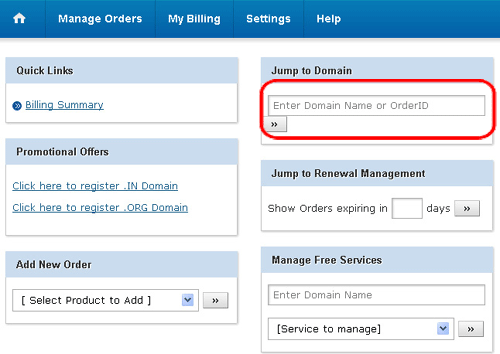
Step. II. Domain management page appears. Note the Action Requested and the Status of the Action. There may only be the following statuses of a domain name, that has not yet been Transferred to Web Circuit India

- Trying to fetch Admin Contact Email Address: In order to ensure that an authorized person is placing this Transfer request, we send an email to the Administrative Contact of the domain name for approving the Transfer. Our system automatically fetches the Admin Contact Email Address by contacting the Whois server of the Current Registrar. However, sometimes the Current Registrar's Whois server does not respond to our request. Web Circuit India would attempt to contact the Current Registrar's Whois server for the Administrative Contact details every hour for upto 24, and then even try to manually fetch the same. In almost all cases, we will be able to send an email to the Administrative Contact within 48 hours.
- Transfer waiting for Admin Contact Approval: Upon initiating a Transfer, our system sends an email to the Admin Contact of the domain name as appearing in the Whois server of the Current Registrar. You can verify the email address we fetched from their Whois server at the time you initiated the Transfer, within the Order Information view itself.
In case the Admin Contact does not receive the authorization email after placing a Transfer, you may resend it by clicking the Resend Transfer Authorization Email link. - Action waiting for domain to be unlocked: After receiving approval from the Admin Contact, our system checks whether any lock exists on the domain name. If the domain name is locked, the Transfer request displays Action waiting for domain to be unlocked status. This may happen due to either the 60-day Transfer lock post Registration or previous Transfer, ora lock placed at the Current Registrar.
- Transfer waiting for Losing Registrar Approval: You may see this status when the Administrative Contact has approved the Transfer request sent by Web Circuit India and now the Transfer is awaiting the Current Registrar's approval. Ideally, your domain name should Transfer in 5 days, from the time this status is displayed.
Related articles- Transferring Domain Names to Web Circuit India Services
- Transfer under the same registrar
- Supported TLD's
- What is transfer authorization code?
- Resubmitting the request
- Why does the domain transfer failed?




 Guest |
Guest |