Step. I. Click the Option button
.
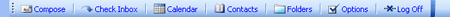
Step. II. When the Options button is clicked the following window
will appear within this window you will find three to five tabs depending
how the software has been configured. Login, Pop Retrieval, Redirection,
Auto Response and Settings are the possible tab options, the first and
foremost left tab, Login allows a user to change their Login Password.
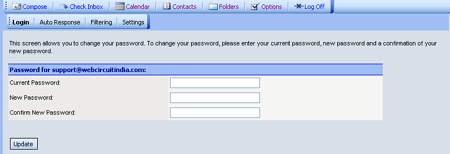
Step. III. Change the password and click update button,
s you will get a conformation message
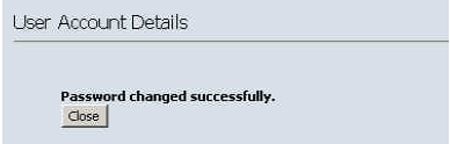
Related articles
- Changing Mail Password

|