Plesk Panel
Canceling a Scheduled Task
Step. 1. Login to Plesk control panel, and go to "WebSites and Domains".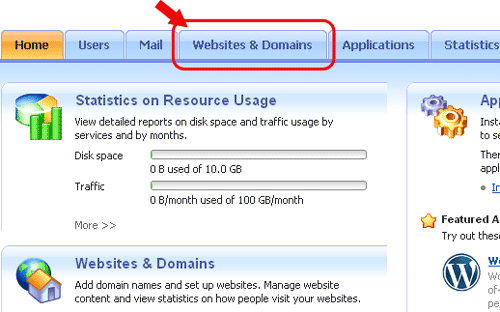
Step. 2. Click on "Show Advanced Operations".
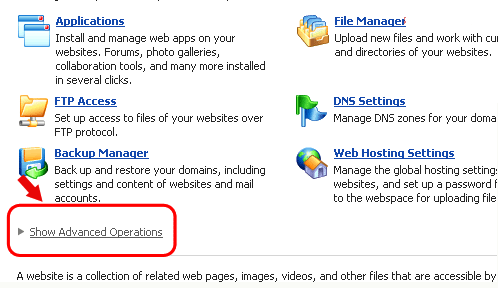
Step. 3. 'Click on "Scheduled Tasks".
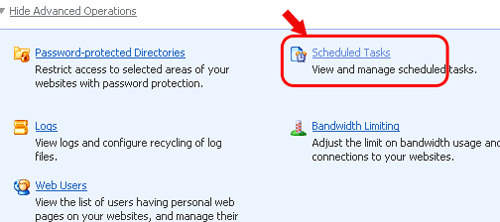
Step. 4. Click on the schedule task that you want to disable
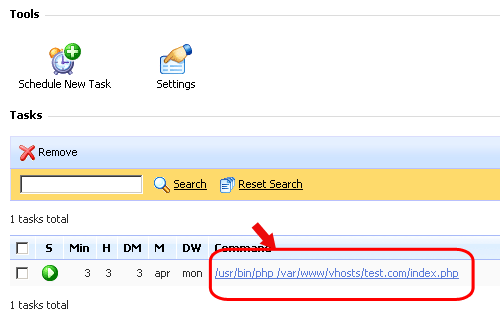
Step. 5. Uncheck the checkbox which say "Switched on" and press "OK".
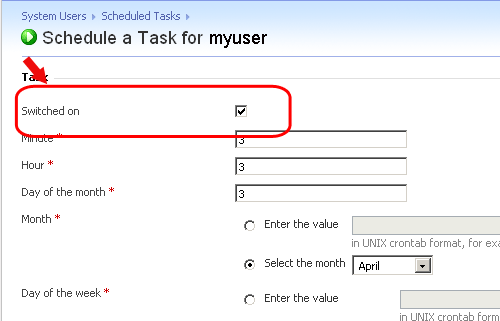




 Guest |
Guest |