Plesk Panel
Managing Weblogs
Step. 1. Login to Plesk control panel, and go to "WebSites and Domains".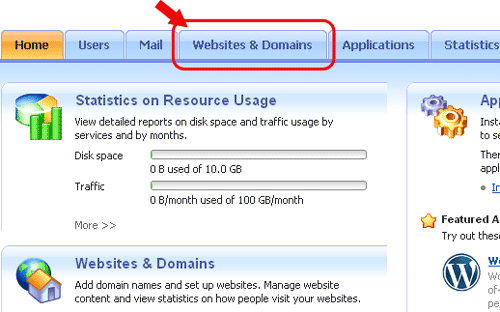
Step. 2. Click on "Show Advanced Operations".
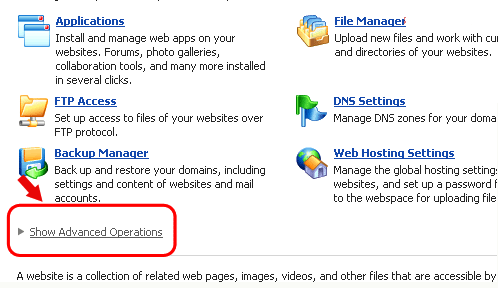
Step. 3. 'Click on "Logs".
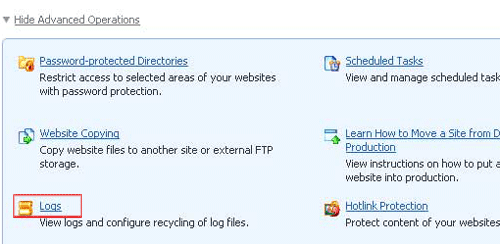
Step. 4. 'Manage Log Files' page appears on the screen. Depending on your site, these log files can be very large. If you want to view only the last few lines of a file, enter the number in the 'Lines of log file' text box (1) and then select the log file (2)
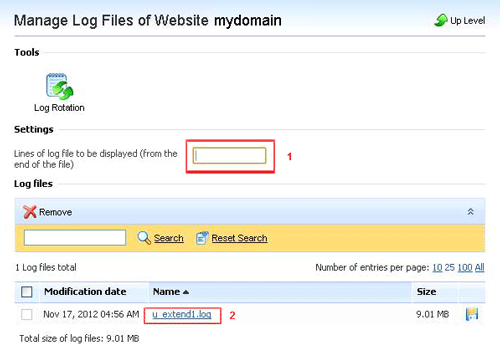
Note: You can download the log file by clicking on the floppy icon near to the corresponding log file.
Step. 5. Log file appears on the screen
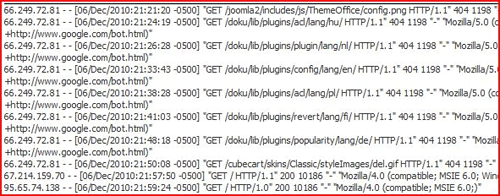
Step. 6. To prevent log files from growing too large, you should enable automatic clean-up and recycling called 'Log Rotation'. For this click on Log Rotation icon at the top of the 'Manage Log Files' page.
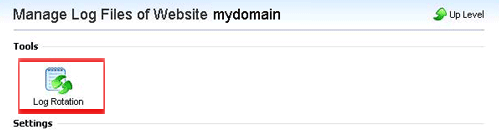
Step. 7 Set the rotation to occur by size or time(1). Enable compressing (3), Enter an e-mail address to receive processed log files (4) and Finally click on 'OK' button
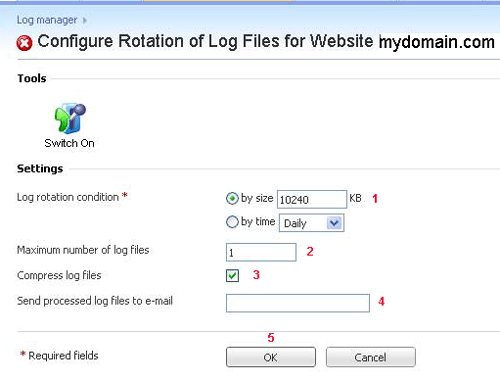
Related articles




 Guest |
Guest |