Plesk Panel
Creating Mail Accounts
Step. 1. Login to Plesk control panel, and go to "Mail" by clicking on the 'Mail' Tab.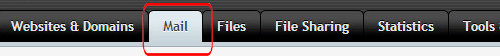
Step. 2. 'Mail' page appears. Click 'Create E-mail Address'.
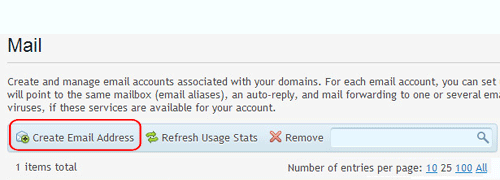
Step. 3. 'Ceate Email Address' pages appears, Enter relevant data as follows
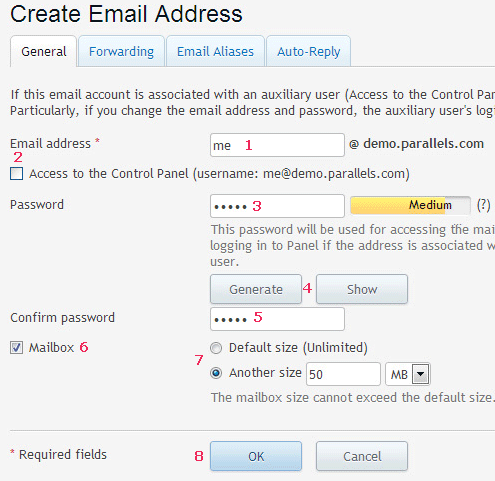
- Type the left part of the e-mail address before the @ sign,
- Uncheck the 'Access to the control panel' checkbox.
- Specify a password consisting of five or more Latin characters.
- You can generate and view a secure password only if you need.
- Repeat the password.
- Leave the Mailbox checkbox selected. (Clearing this checkbox makes sense only if you want to use this address as a mail forwarder, which will forward all incoming mail to another address.)
- Specify the mailbox size or use the default size defined by the hosting plan.
- Click OK.
Step. 4. You will get the confirmation message. Now your account is ready, you can manage the account from this page.
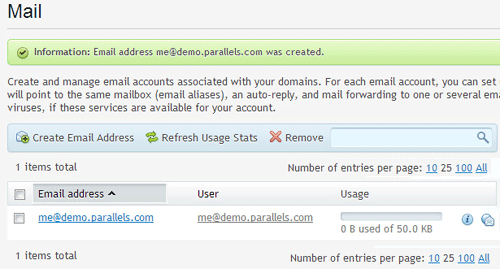
Related articles




 Guest |
Guest |