Plesk Panel
Viewing the resource allotements of your hosting plan.
Step. 1. Login to Plesk control panel, and go to "Accounts".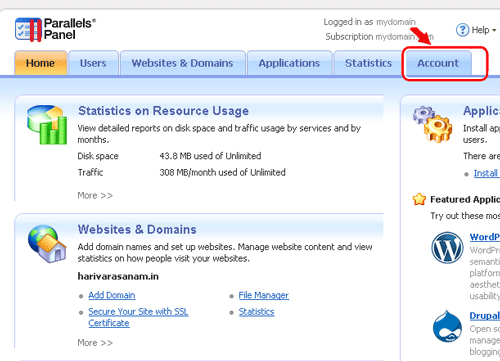
Step. 2. Click on the resource allotments tabs such as 'Resources', Hosting options or 'Permissions'
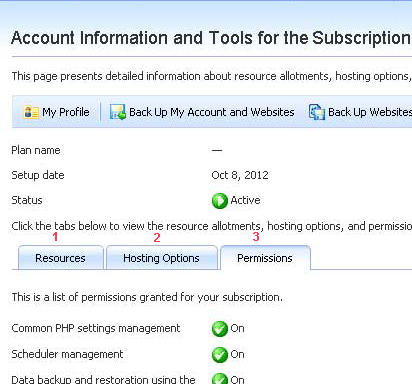
Disk space, number of sub domains, domain aliases, additional FTP accounts, MySQL databases and Microsoft SQL Server databases, Web users, ODBC DSN etc are listed under the 'Resource' Tab.
SSL support, Web statistics, Custom error documents, Support for programming and scripting languages, Dedicated IIS application pool, Additional write/modify permissions, Allow web users to use scripts etc are listed under the 'Hosting options' tab.
Related articles




 Guest |
Guest |