Plesk Panel
Backup your website using Plesk
Step.1. Login to the Plesk panel and Go to "Account" tab
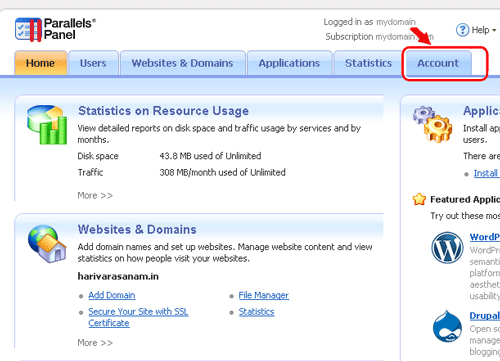 Step.2.
Step.2. Click on "Backup my Account and Websites" Icon
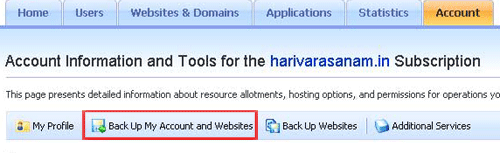 Step.3.
Step.3.Click on "Back up" icon
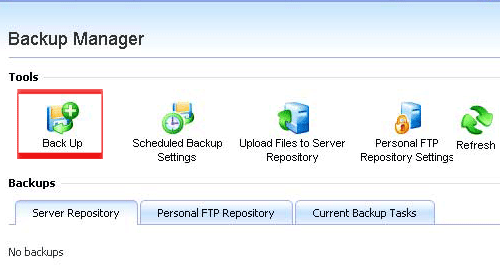 Step.4.
Step.4. Backup Account
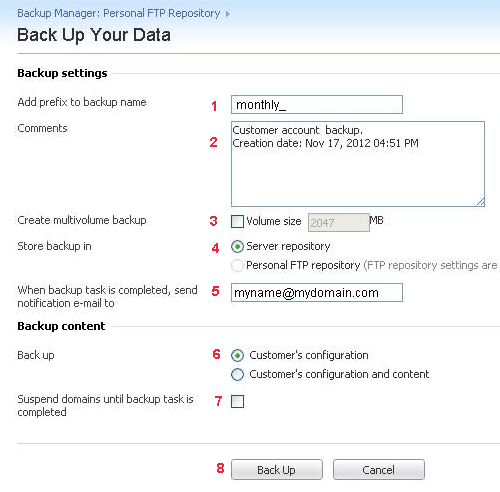
Fill the details in the respective text boxes
Click on the Backup button
Related articles
- Managing Shceduled Task (cron Job)
