WebsitePanel
Create a Virtual Directory by using Website Panel
Step.1. Login to your hosting control panel and Click on 'Web' icon and select Websites from the popup menu.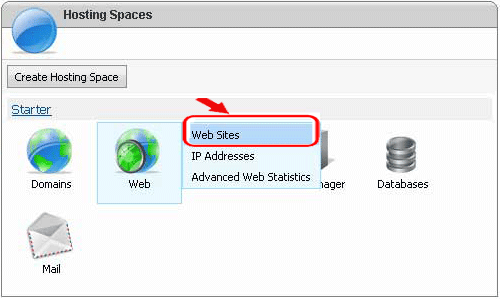
Step.2. Websites list page appears. Click on the "Website name" link
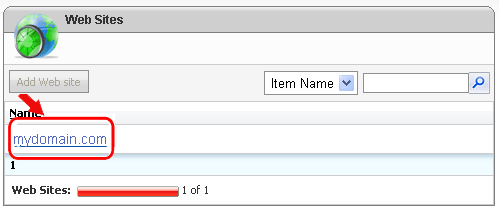
Step.3. 'Website Properties' page appears. Click on 'Virtual directory' Tab.
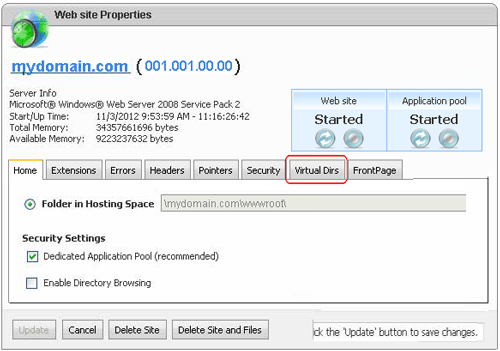
Step.4. For these next steps, you must have a directory already created for the folders you want to secure. Click Create Directory
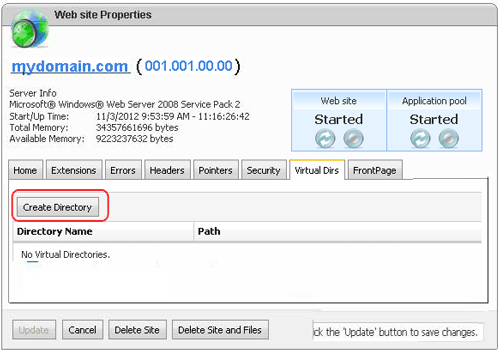
Step.5. Enter the name of the directory you already have into the Directory Name box
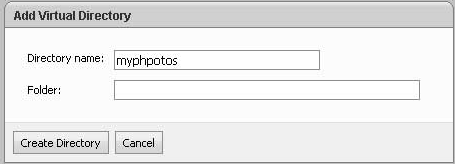
Step.6. Select the folders you would like to secure (1) then Click Create Directory (2) button
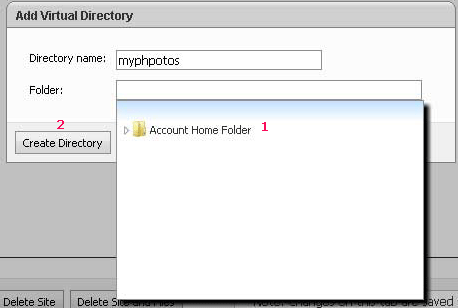
Step.7. Click on the directory name to Change the properties of the Directory
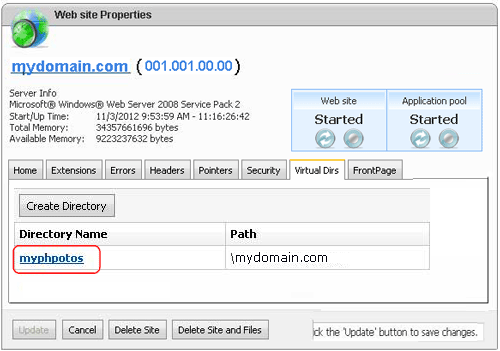
Related articles




 Guest |
Guest |