FTP Configuration
Configuring Smart FTP
Step. I. Connect: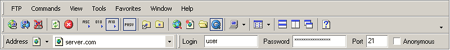
Address: Enter your domain name
Login: Enter username
Password: Enter password
(Refer your Account Information document for Login and Password)
Step. II. Press the "Connect" toolbar icon OR Menu->FTP->Connect OR Control + B
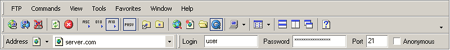
Step. III. A new "Remote Window" opens up, and SmartFTP begins to connect to the server. You can watch the connecting progress in the "Log View".
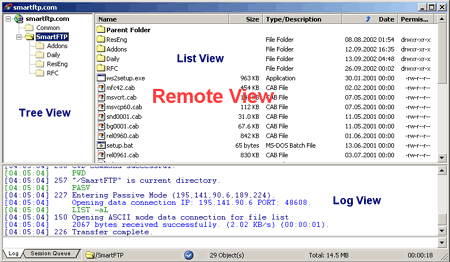
Add To Favorites
To save this FTP server information (URL, login and password) for later, click "Favorites -> Add to Favorites". Then, when you want to visit this FTP server again, click on "Favorites" then click on the FTP server you want.
Related articles
- What are the general instructions for using an FTP?
- What are the data needed for operating your FTP Account?
- Can I use my domain name or must I use my IP address as the hostname for FTP?
- What is "CHMOD" and what do all those numbers mean?
- I've uploaded my files but my site is not coming up in my browser. Why?
- Where do I upload all of the files pertaining to my website?
- My FTP password isn't working (or I forgot my FTP password). How can I reset it?
- FTP connection drops before the completion of the file transfer. Why?

 Refer your "Hosting Account Info Doc" for the details such as domain name, IP address, FTP user ID, FTP Password, type of FTP connection and root directory.
Refer your "Hosting Account Info Doc" for the details such as domain name, IP address, FTP user ID, FTP Password, type of FTP connection and root directory. Download the Software
Download the Software



 Guest |
Guest |