C Panel
Create a mail forwarder by using webmail interface
Step. I. Type the url http://webmail.mydomain.com in address bar of your browser and click enter. (Replace the mydomain.com with your actual domain name with extention)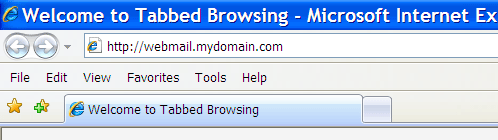
Step. 2. Now the Web mail login page appears on your screen. Enter your user name (1) and password (2) in the respective text boxes. Finally Click 'Login' (3)
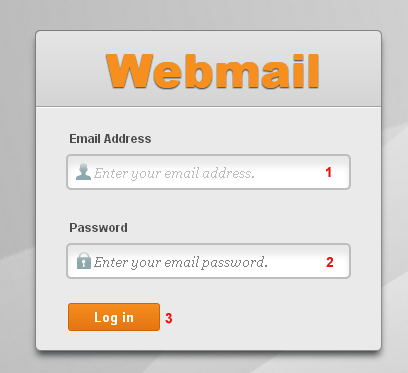
Step. 3. Now the Web mail selection page appears. Click on 'Forwarding Options'
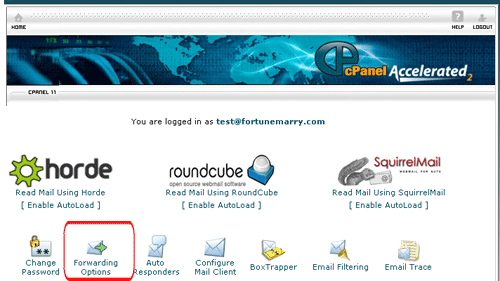
Step. 4. Mail forwarder list page will open. Click on the "Add Forwarder" button.
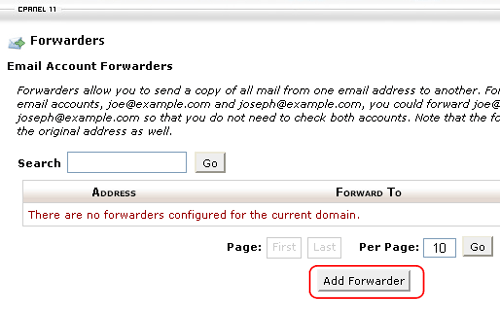
Step. 5. Add a new Forwarder page will open. Type recipient e-mail address in the Forwards to e-mail address box(1) and Click "Add Forwarder" Button(2)
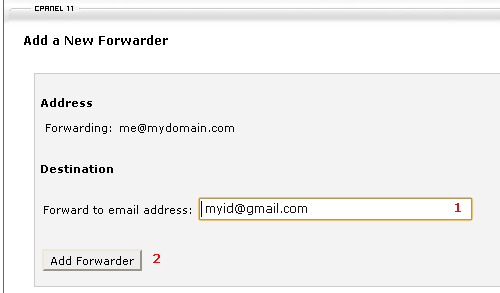
Your mail Forwarder is ready. In this example the mail send to me@mydomian.com will auotmatically redirected to myid@gmail.com
Related articles




 Guest |
Guest |