C Panel
Create a Mail forwarding/Alias
Step.1. Login to your hosting control panel and Go to Mail and click Forwarders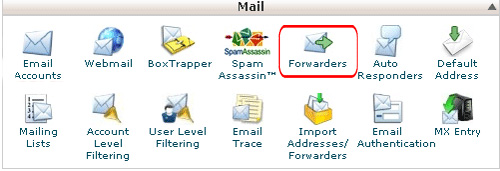
Step.2. Mail forwarder list page will open. Click on the "Add Forwarder" button
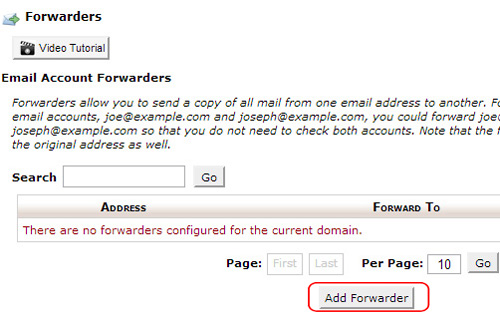
Step.3. Add a new Forwarder page will open.
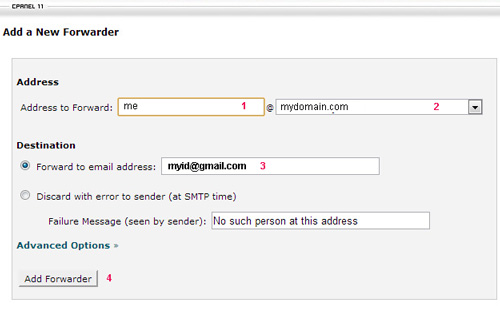
- Type forwarding name in the Address to Forward Box
- Select an existing mail domain from the drop-down box
- Type recipient e-mail address in the Forwards to e-mail address box.
- Click "Add Forwarder" Button
Related articles

 This feature allows a copy of any email sent to one address to be forwarded to another address. This lets you use one account to check mail sent to several email addresses. You can also discard email or send (pipe) mail to a program.
This feature allows a copy of any email sent to one address to be forwarded to another address. This lets you use one account to check mail sent to several email addresses. You can also discard email or send (pipe) mail to a program. any email account with BoxTrapper enabled should use the Box Trapper Forward List feature. See the BoxTrapper article for more details
any email account with BoxTrapper enabled should use the Box Trapper Forward List feature. See the BoxTrapper article for more details



 Guest |
Guest |