MailEnable
Email Auto Response
Step. I. Click the Auto Response button.
Step. II. Auto Response is a function that automatically replies to any email address that sends an email to a user. To enable this tick is to be placed into the Auto Response Enabled check box by clicking the on the check box adjacent to the Auto Response Enabled text.
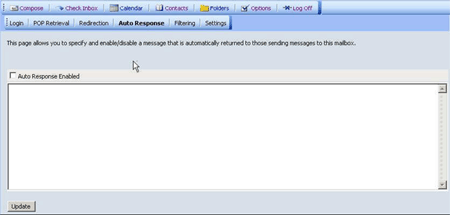
Enter the body of text that is required to be sent in the automatically replied message. The text is entered into the text box shown below under the Auto Response Enabled check box. Once the text is entered then click on the Update button will confirm the Auto Response.
Step. III. To disable the function a removal of the tick from the Auto Response Check box will ensure the Auto Response is no longer generated.
Related articles




 Guest |
Guest |