MailEnable
Email Redirection Options.
Redirection of email is a useful utility allowing email that is received into the MailEnable Webmail account be transferred to any another email account this can be for many reasons often sent for backup or storage.Step. I. Click the Redirection button
Step. II. Redirection window appears, Do the necessary changes (explained below).
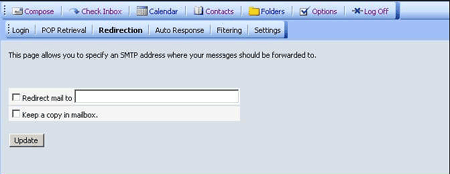
- If email is required to be redirected a tick is to be placed in the check box below adjacent to Redirect mail to text box then the desired email address that is to receive the redirected mail is then written in the Redirect mail to text box.
- If a copy of the messages after redirection is to be kept in the mailbox so in effective duplication is required then a tick is to be placed in the tick box adjacent to the Keep a copy in mailbox. If a tick is not placed into this box then the mail will be moved from the mailbox to the account selected for redirection if the box is ticked then the mail is copied rather than moved.
Related articles




 Guest |
Guest |