MS SQL
Create MSSQL databases from Plesk
Step. 1. Login to Plesk control panel, and go to "WebSites and Domains".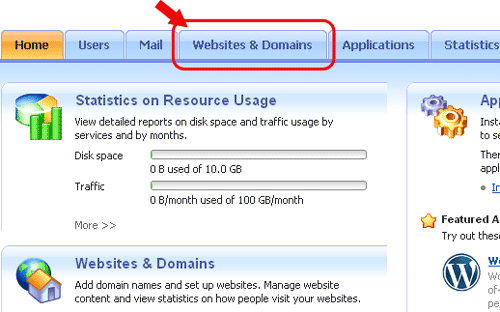
Step. 2. Click on " Show Advanced Operations".
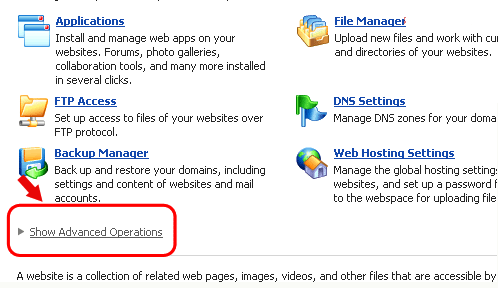
Step. 3. Now Click on "Databases".
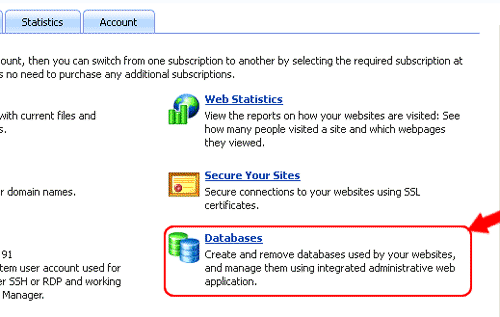
Step. 4. Click on "Add New database".
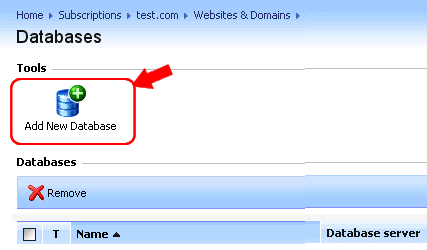
Step. 5. Enter the "Database name", Select MS SQL and click on "OK".
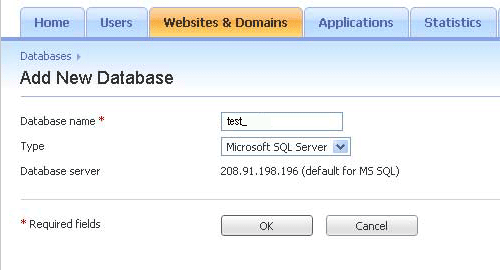
Step. 6. Click on Add new Database User
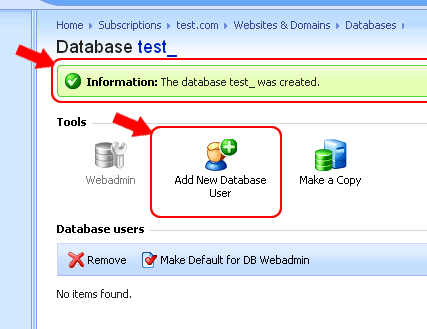
Step. 7. Enter user name and password in the respective fields, then Click OK
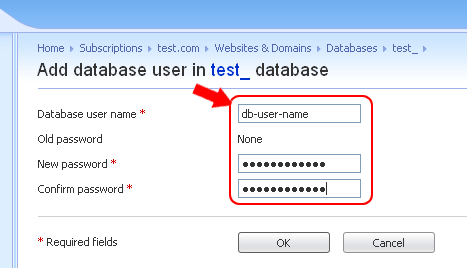
Related articles
- Connect MS SQL database via Microsoft SQL Server 2008 Management Studio Express
- How to change database user passwords in Plesk
- FAQ on MS SQL




 Guest |
Guest |