Web Mail (Premium)
Forward a mail to other recipient(s)
Step. I. Login to the webmail interface, Open the e-mail to read. Click on the 'Forward' button.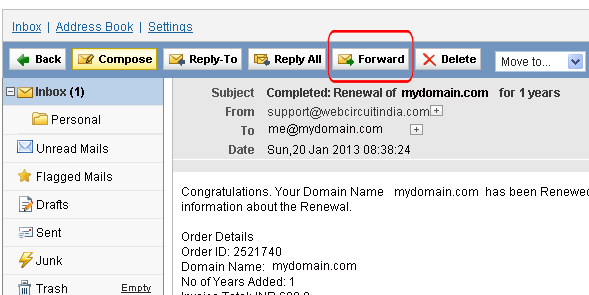
Step. II. This will forward the selected message, and direct you to the email composition page to enter your recipient.(1). You can add CC/BCC also. You can write your comment in the composition area (2). Finally Click on 'Send Now' (3) button
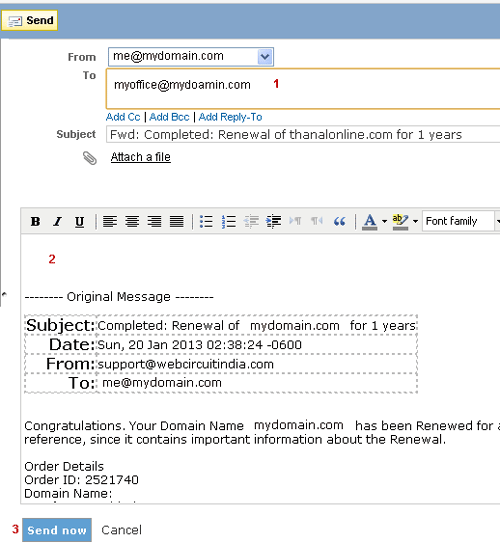
Related articles




 Guest |
Guest |