WebsitePanel
Create/Modify CNAME record using Website Panel
Step. 1. Sign into your WebSitePanel and Click on the 'Domains' icon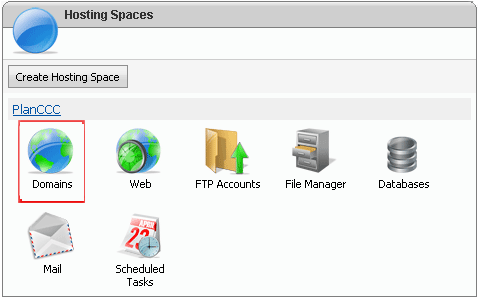
Step. 2. 'Domains' page appears. Click on the domain name
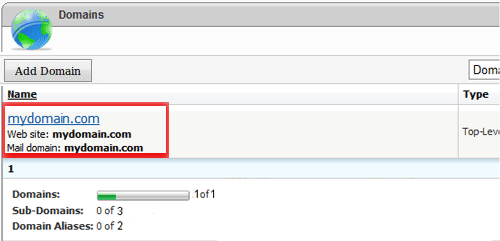
Step. 3. 'Edit Domains' page appears. Click on 'Edit DNS zone records' link
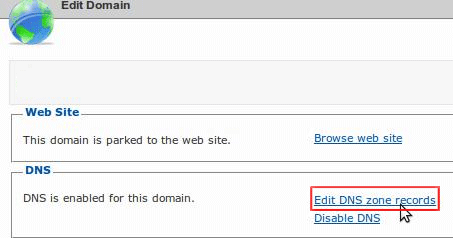
Step. 4. 'DNS Zone Records' page appears. Click on 'Add Record' button
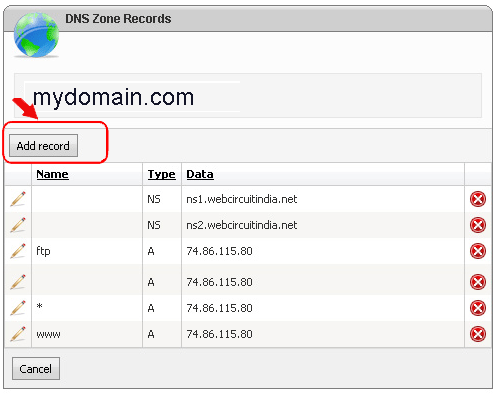
Step. 6. Pick CNAME(1) from the drop-down box, type the required subdomain name in the Record Name field (2) and its location in the Record Data field (3) and finally Click on Save Button (4).
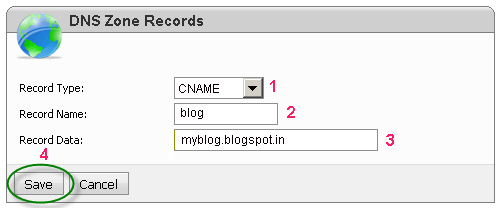
Step. 7. To edit the CNAME record, Click the pencil icon to the left of the CNAME record
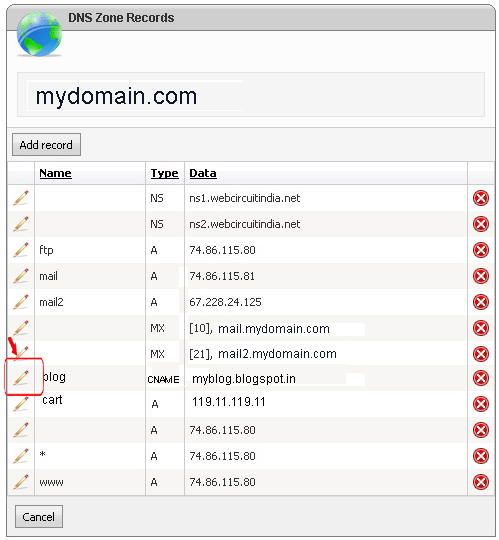
Step. 8. Enter the required values and then Click on Save button
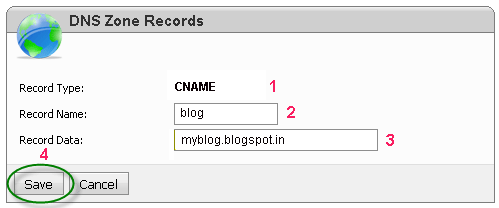
Related articles
- Accessing DNS records using Website Panel
- My modifications in DNS setting via control panel is not reflecting in Internet. Why?




 Guest |
Guest |