WebsitePanel
How to View Disk space report
Step.1. Login to your hosting control panel and Click on 'Reporting' of the top menu bar. Click 'Disk Space Report' from the drop down menu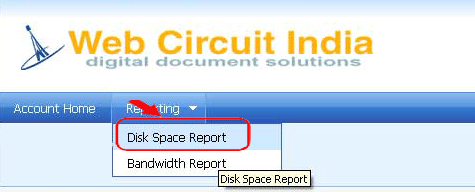
Step.2.'Disk Space Report' page appears. Click on the torch Icon
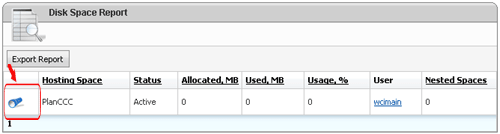
Step.3. 'Hosting Space Disk Space Details' page appears. This screen will show you how much space has been used up by each resource
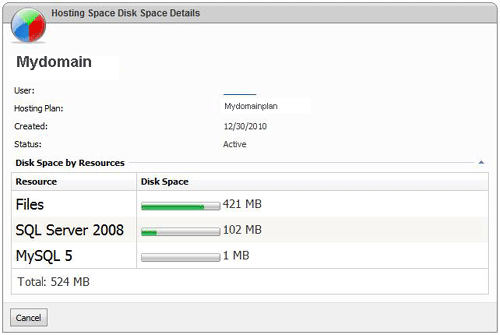
Related articles




 Guest |
Guest |