C Panel
Backup your whole website using Cpanel
Step.1. Login to C panel and Click Backups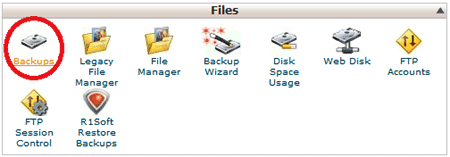
Step.2. Click Download or Generate a Full Website Backup
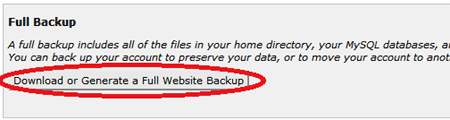
Step.3. Choose your backup destination from the Backup Destination drop down bar.
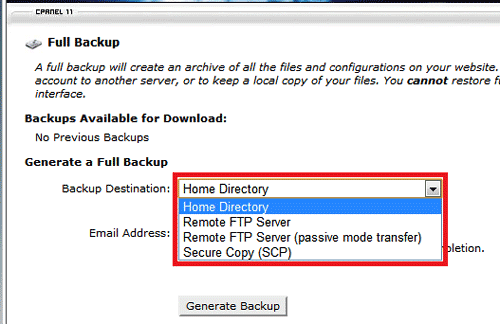
- Select destinatio as "Home Directory"
If you like, you can fill in your email address so that you can be notified when your backup is complete.
Click Generate Backup
Step.4. Backup Progress screen appears on the screen
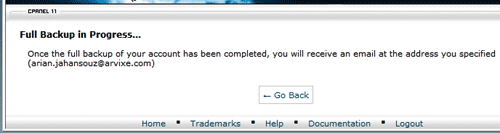
-
You will then receive the completion information via e-mail (If you have submitted the e-mail id)
Related articles

 The full backup will include your home directory, databases, email forwarders, and filters. This techqnique is usually used for migration of your website from one host to other.
The full backup will include your home directory, databases, email forwarders, and filters. This techqnique is usually used for migration of your website from one host to other. You can not restore the full backup via c-apenl. So use partial backups for regular backups.
You can not restore the full backup via c-apenl. So use partial backups for regular backups.



 Guest |
Guest |