Domain Control Panel
Resubmitting the request
Step. I. Login to your control panel. Enter the domain name in the 'Jump to Domain' text box and press enter key.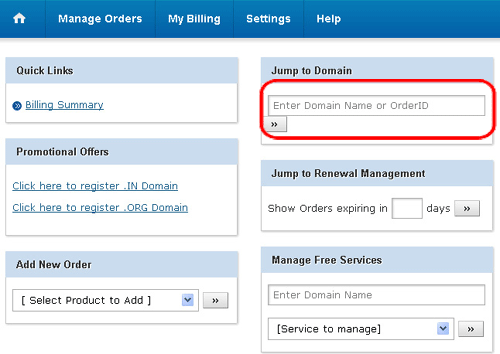
Step. II. Domain management page appears. Note the Action Requested and the Status of the Action.

- Trying to fetch Admin Contact Email Address: In case the Admin Contact does not receive the authorization email after placing a Transfer (after 48 hrs), you may resend it by clicking the Resend Transfer Authorization Email link.
- Transfer waiting for Admin Contact Approval: In case the Admin Contact does not receive the authorization email after placing a Transfer, you may resend it by clicking the Resend Transfer Authorization Email link.
- Action waiting for domain to be unlocked: if you have unlocked your domain name and immediately want the Transfer to proceed, click on 'Retry' button
- Transferring Domain Names to Web Circuit India Services
- Transfer under the same registrar
- Supported TLD's
- What is transfer authorization code?
- Understanding the Status of a Domain Name Transfer
- Why does the domain transfer failed?
Note: Sometimes, it may be possible that the Admin Contact has still not received an email sent by our system, due to any of several problems including network blockages, spam filters, etc.. To circumvent such a situation, you may click the Send Transfer Approval Via Fax link (from within the Customer Control Panel) and follow the instruction therein, to send us your consent to Transfer your domain name to Web Circuit India.
Related articles




 Guest |
Guest |