Email Client
Configuring Outlook 2003
Step. I. Go to Tools and select E-mail Accounts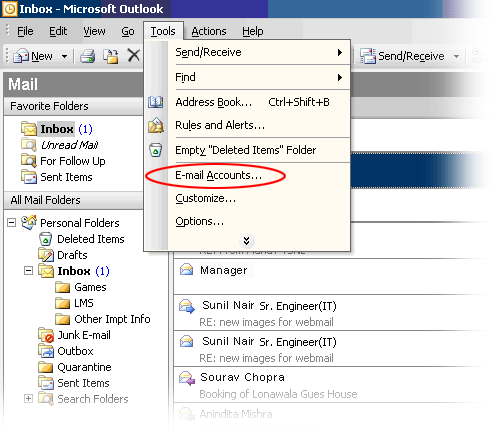
Step. II. Select the View or change existing e-mail accounts option
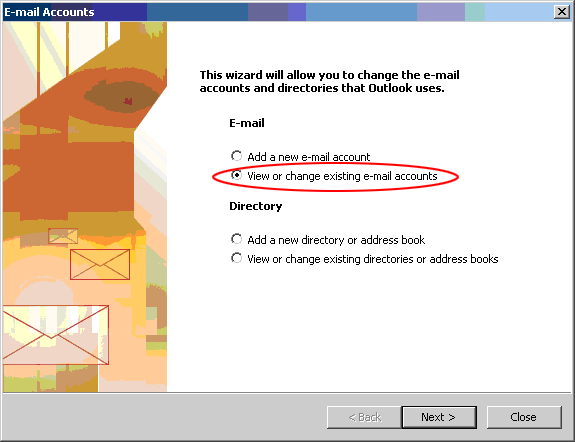
Step III. Select the mail account
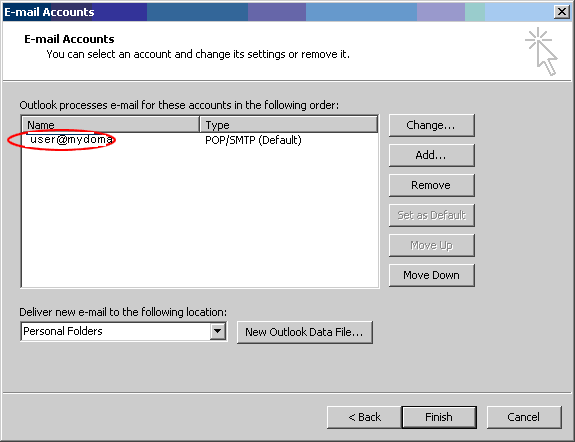
Step. IV. Click on the More Settings option
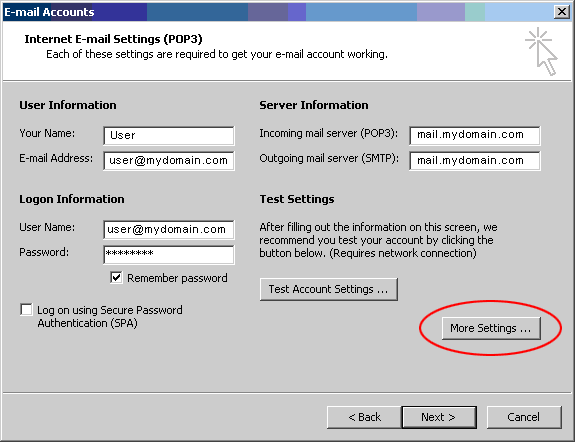
Step. V. Select the Outgoing Server tab
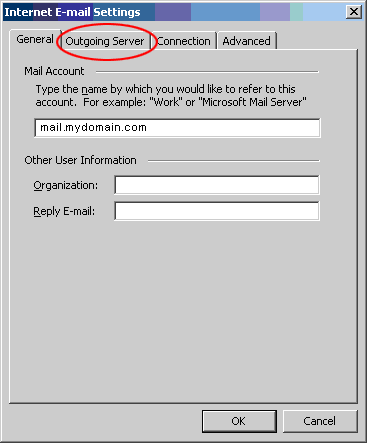
Step. VI. Under the Outgoing Server tab, select Use same settings as my incoming mail server
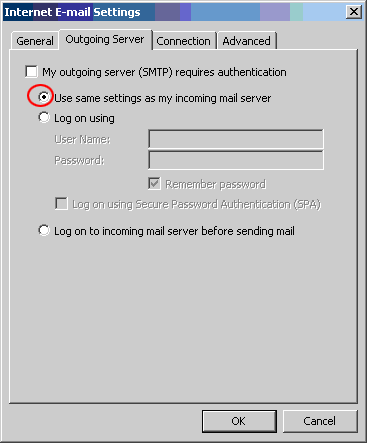
Note: Replace mydomain in this example with your actual domain name
[e.g.: if your domain name is carbiz.com then it will be mail.carbiz.com]
and user with actual user name.
Related articles
- Getting Mail Client Configuration details (Plesk Panel)
- Getting Mail Client Configuration details (Cpanel)
- Mail Client Configuration details (Premium Mail)
- What do I use for POP/SMTP settings?
- How can I solve RFC2821 4.1.1.1 Error in e-mail client software?
- What does it mean by 'User Not Local; Relaying Not Permitted'?
- I Can't send and receive my e-mails?
- Outlook times out during POP3 downloads. Why?




 Guest |
Guest |