RoundCube Webmail
To edit/delete an entry in the Personal Address Book
Step. I. Login to the webmail interface, Click on the 'Address' icon on the Right Top Panel.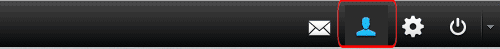
Step. II. 'Groups' pane appears. Click on the required address group.
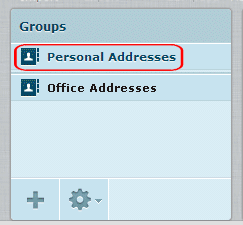
Step. III. 'Contact' pane appears. Click on the address which one to be edited.
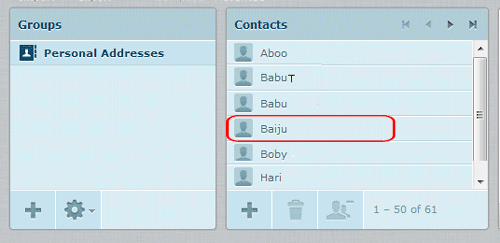
Step. IV. 'Contact Property' page appears. Click on the 'Edit Contact' button.
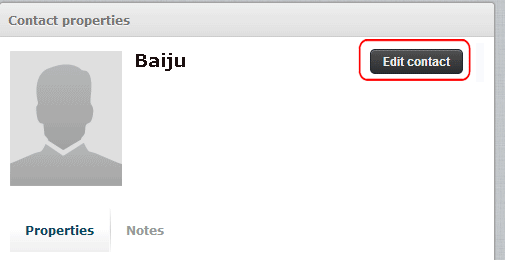
Step. V. 'Edit Contact' page appears. You can edit Name, add additional fields etc. For editing more details click on the reuqired tabs such as 'Properties', 'Personal Information' or 'Notes'
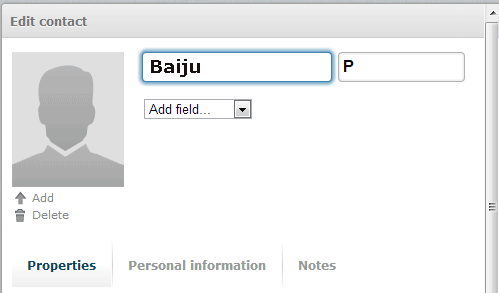
Step. VI. Under 'Properties' tab you can enter following information
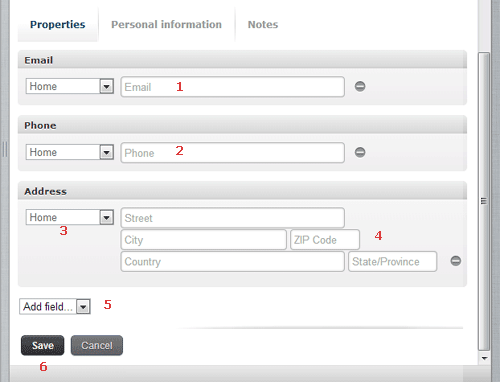
- Email: Type of e-mail (Home, business etc) and e-mail ID
- Phone: Type of phone (Home, business etc) and phone number
- Address: Type of Address (Home, business etc) and street, city, zipcode, country, state etc.
- Add Field: You can add more fileds via the list box.
- Finally click on the 'Save' button
Step. VII. Under 'Personal Information' tab you can edit the following information
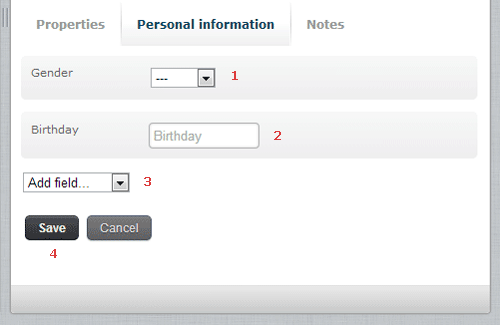
- Gender: Select from the list box
- Birthday: Birthday details
- Add Field: You can add more fileds via the list box.
- Finally click on the 'Save' button
Step. VIII. Under 'Notes' tab you can edit the following information
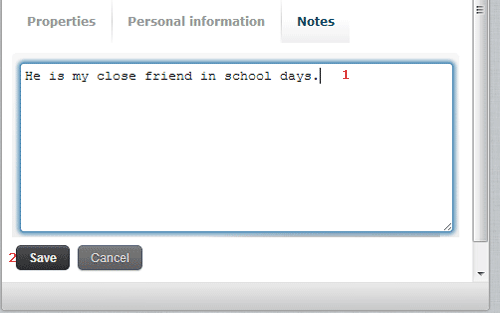
- A brief note about the addresse
- Finally click on the 'Save' button
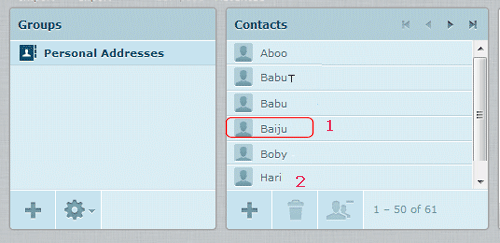
Step. X. Confirm the deletion
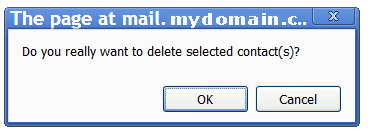
Step. XI. To remove an address from a group, Select the address (1) from the contact pane by a single click, then click on the 'Group- Icon ' button (2) .
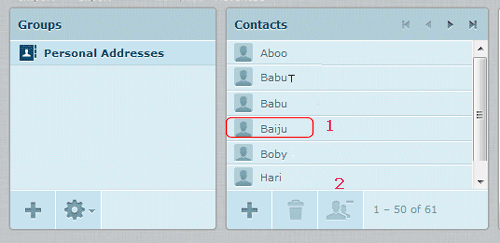
Related articles
- To add an entry in Personal Address Book
- Create and Manage Address Groups
- To add recipients using the Personal Address Book
- Import existing contacts from your computer.
- Export contacts from your address book




 Guest |
Guest |