RoundCube Webmail
To add recipients using the Personal Address Book
Step. I. Login to the webmail interface, Click on the Compose button to go to the email composition page.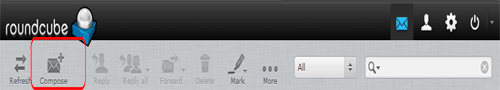
Step. II. Mail composer page appears. Click on the 'Personal Addresses' of the Contact Pane
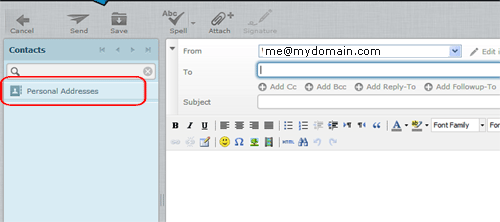
Step. III. Click on the 'Contact name' (1) then Click on To or CC or BCC icon (2) to add this address to the relevant field in the compose area.
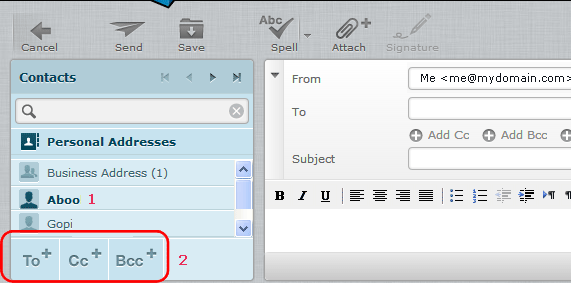
Related articles
- To add an entry in Personal Address Book
- To edit/delete an entry in the Personal Address Book
- Create and Manage Address Groups
- Import existing contacts from your computer.
- Export contacts from your address book




 Guest |
Guest |