RoundCube Webmail
Export contacts from your address book
Step. I. Login to the webmail interface, Click on the 'Address' icon on the Right Top Panel.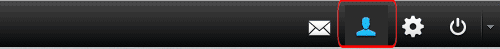
Step. II. Click on the 'Import' Icon
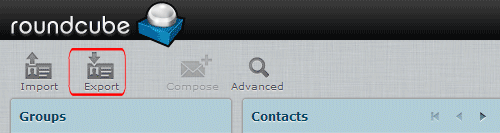
The file is downloaded in vCard format.
Related articles
- To add an entry in Personal Address Book
- To edit/delete an entry in the Personal Address Book
- To add recipients using the Personal Address Book
- Create and Manage Address Groups
- Import existing contacts from your computer.

 You can convert vCard format to CSV format online at Web Circuit india VCard To CSV Convertor Section of this website.
You can convert vCard format to CSV format online at Web Circuit india VCard To CSV Convertor Section of this website. Unfortunately horde will only export to CSV (comma separated values) format, and Roundcube will only import from vCard format! So you have to use our online converter for transferring the address books from RoundCube WebMail to Horde WebMail.
Unfortunately horde will only export to CSV (comma separated values) format, and Roundcube will only import from vCard format! So you have to use our online converter for transferring the address books from RoundCube WebMail to Horde WebMail.



 Guest |
Guest |